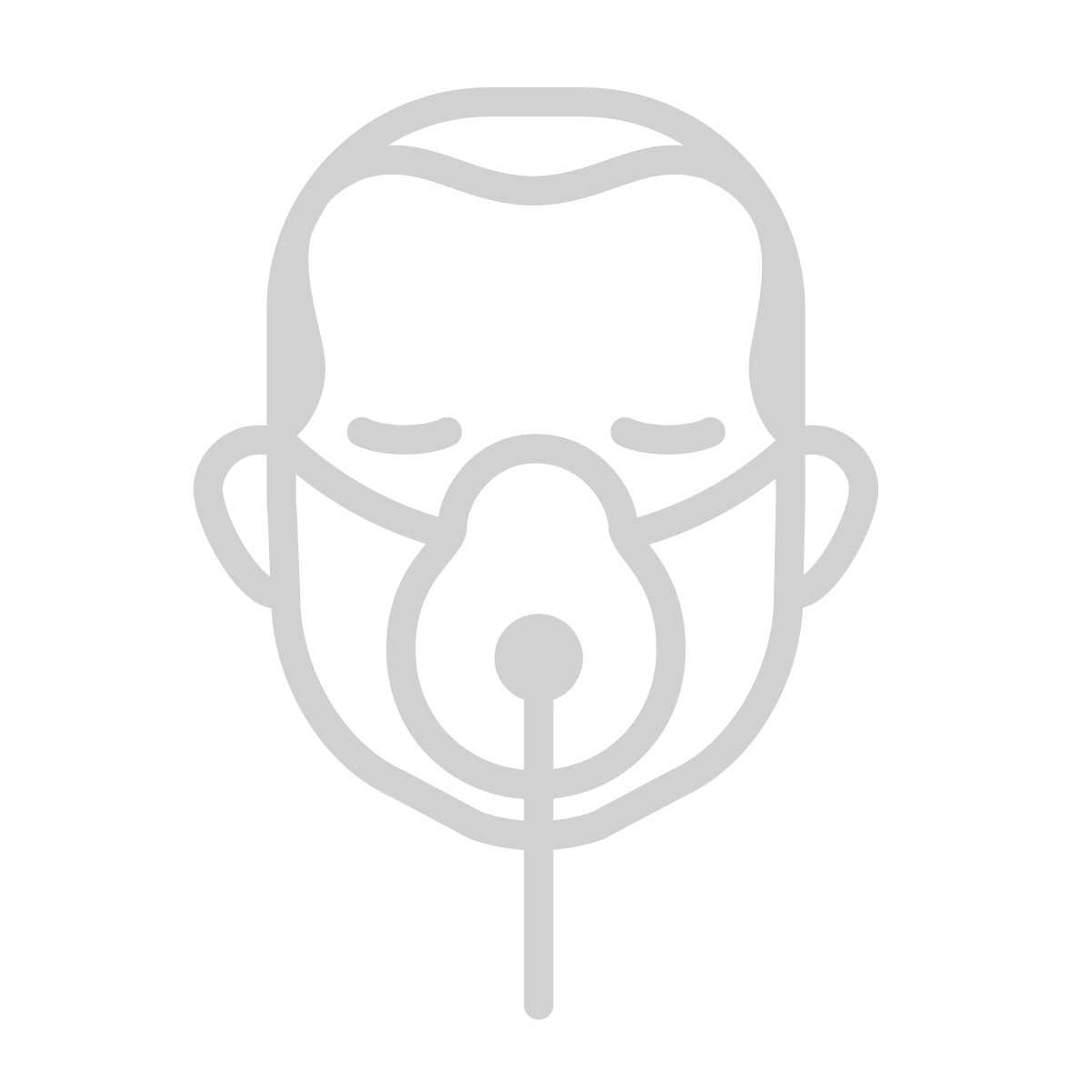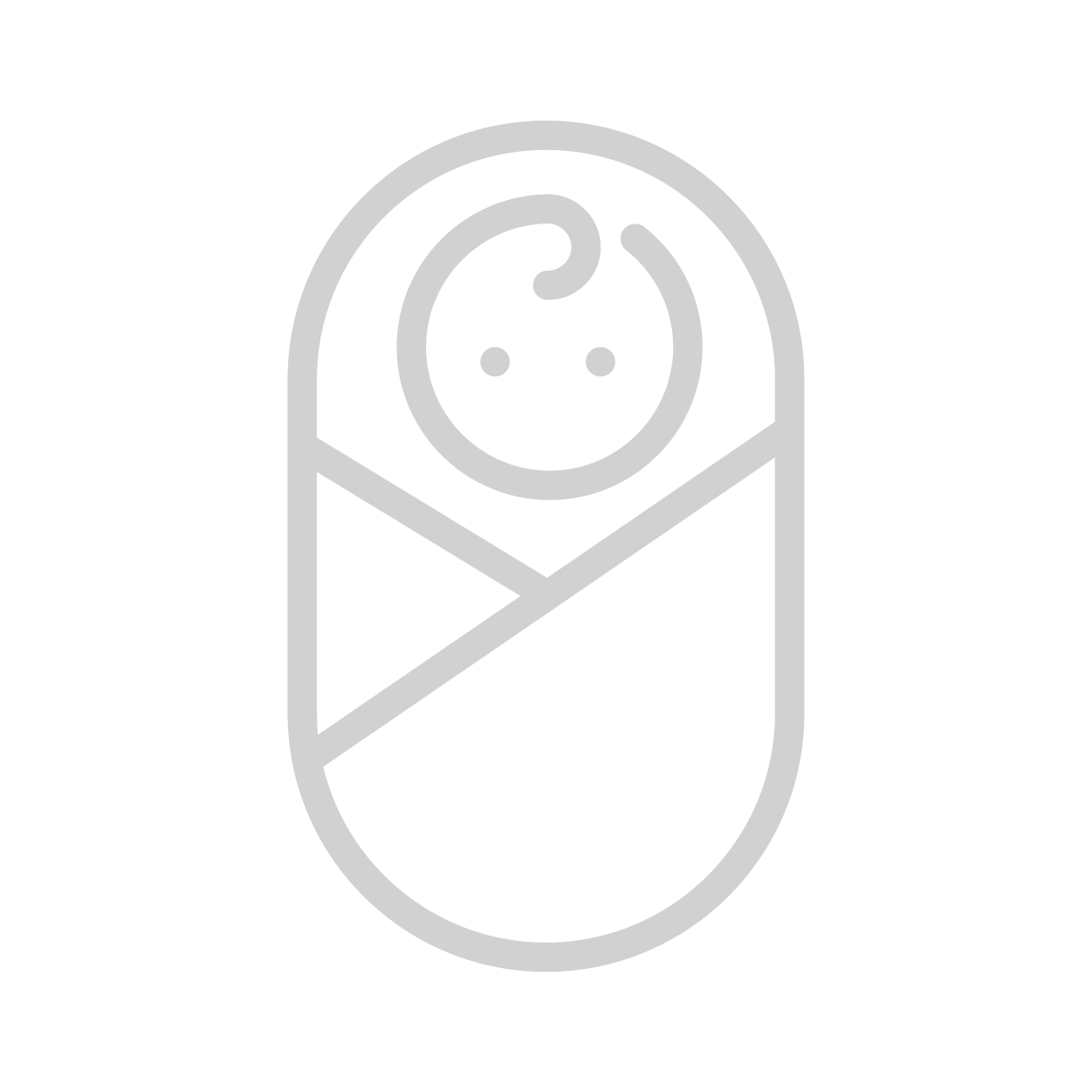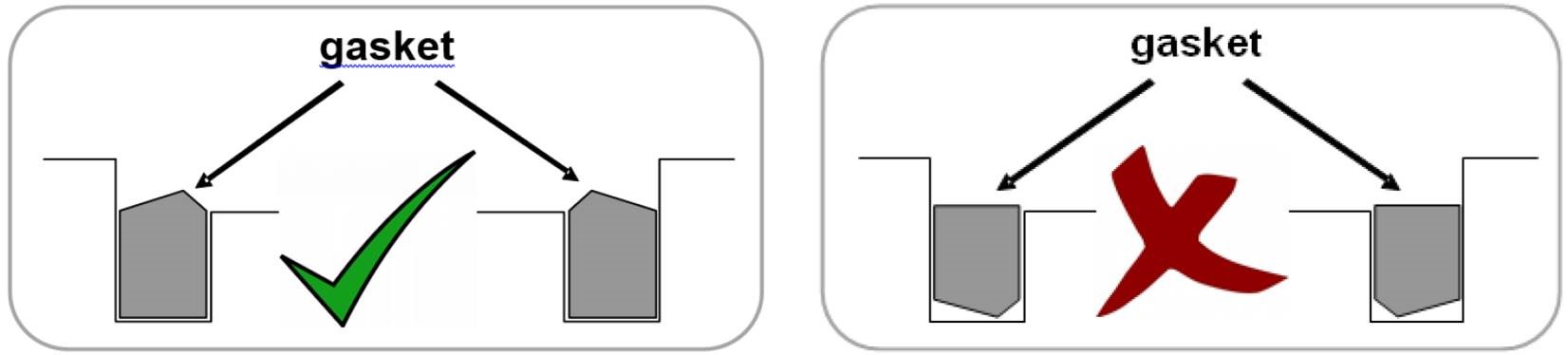Produktsupport
Wählen Sie ein Produkt aus, um relevante Supportressourcen anzuzeigen.
Transkutane Überwachung
Sensoranwendung und Patientenüberwachung
Klicken Sie auf ein Thema, um auf PDF- und Videomaterial zuzugreifen. Bitte verwenden Sie unsere Bedienungsanleitung für weitere Informationen.
Transkutane Überwachung
Sensoranwendung und Patientenüberwachung
Klicken Sie auf ein Thema, um auf PDF- und Videomaterial zuzugreifen. Bitte verwenden Sie unsere Bedienungsanleitung für weitere Informationen.

Benutzeroberfläche
Kontrollen vor der Überwachung
Sensor-Überprüfung und Applikation
Nach Überwachung des Patienten
Fehlerbehebung
Hinweis: Die in diesem Abschnitt bereitgestellten Informationen dienen nur zur allgemeinen Orientierung bei häufig gestellten Fragen und unterliegen dem untenstehenden Haftungsausschluss. Bitte verwenden Sie das Technical Manual und das Service Manual für weitere Informationen zur Fehlerbehebung.
CO2-Überwachung bei Patienten mit gestörtem Ventilations-Perfusions-Verhältnis
Blood draws for lab work are well-established as one of the main drivers of anemia of prematurity leading to a high rate of transfusion in the NICU. Learn more about the problem and how transcutaneous monitoring can be part of the solution.
CO2-Überwachung bei Patienten mit gestörtem Ventilations-Perfusions-Verhältnis
Blood draws for lab work are well-established as one of the main drivers of anemia of prematurity leading to a high rate of transfusion in the NICU. Learn more about the problem and how transcutaneous monitoring can be part of the solution.